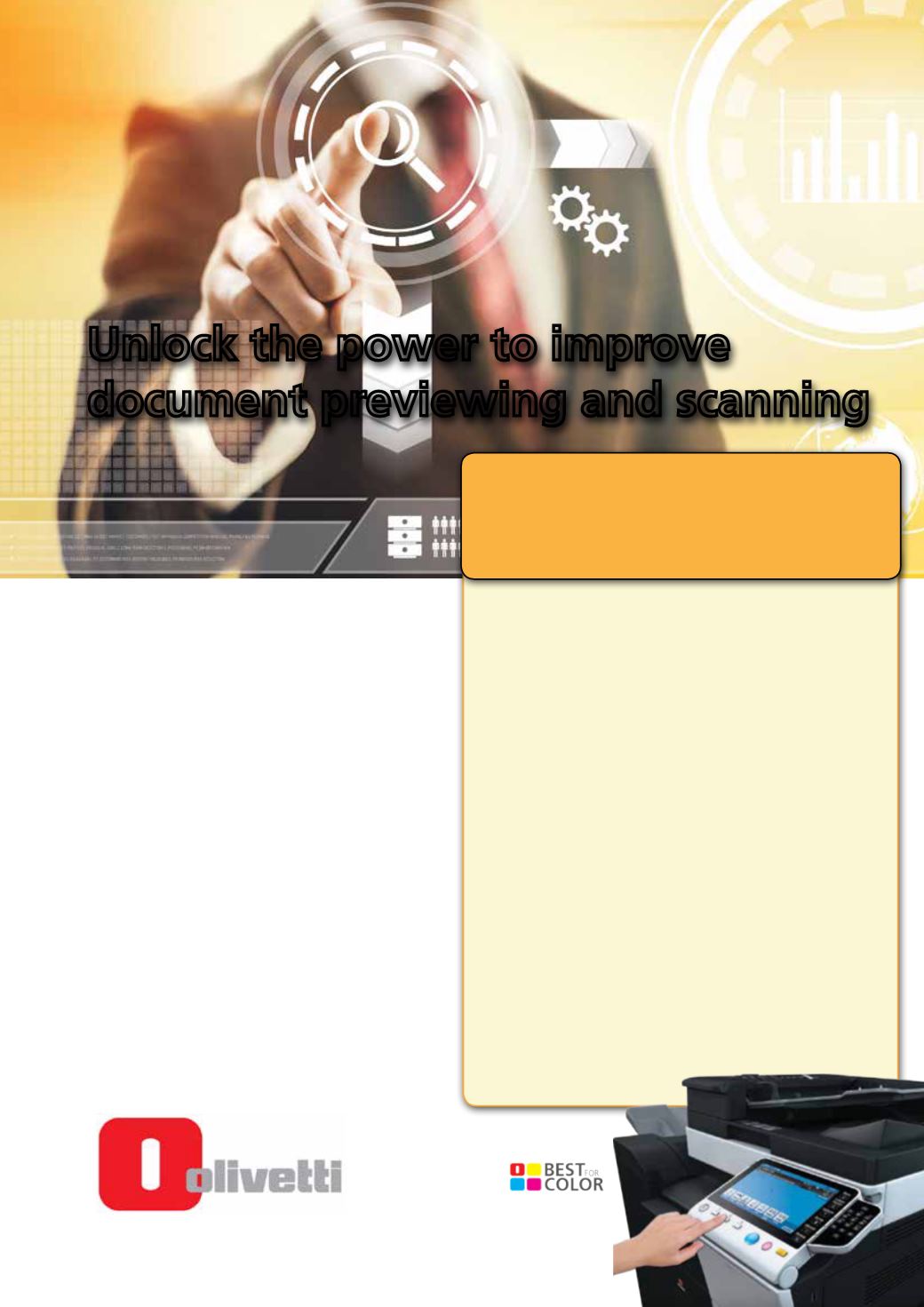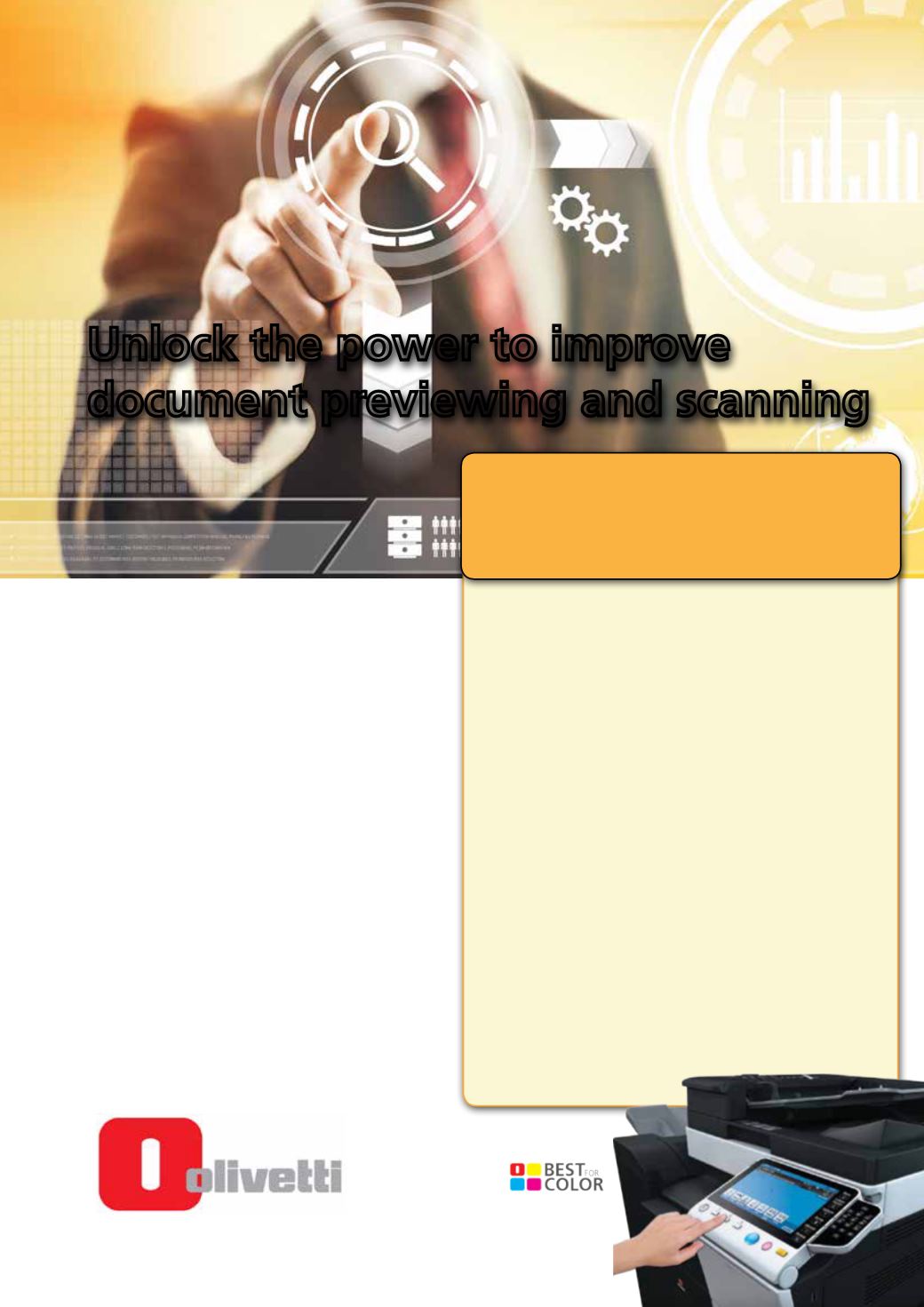
6
PRINT.IT
We have been working with our customers
over the last few months and they have asked
us to find useful ways to explain how to save
money on their printing costs and help improve
printing productivity.
As a result Olivetti will provide a series of
tips to advise users how they can save money
when carrying out every day office printing
applications..
This month we explore how the Olivetti
d-Color MF
PLUS series
can offer some very useful document
previewing features before scanning or printing.
Your local Olivetti “
Best for Colour
” Dealer is on
hand to give you more advice about how to save
money and time when printing.
Unlock the power to improve
document previewing and scanning
4 Regent Park, Booth Drive, Park Farm South, Wellingborough, NN8 6GR
To find out more and find your local
Olivetti representative please call us on:
08450 346501 / 01933 420556
or email:
If you want to preview a document before you scan or
print it, simply select the Scan Menu and choose to scan
to FTP server, SMB, USB, email or print.
TOP TIP:
Simply scan in the document, select a User Box or
other address. Then select ‘Preview,’ check if the
orientation should be Portrait or Landscape and
press Start.
While in the Preview Mode, you can change or delete
pages before you scan or print it.
TOP TIP:
You can flick through the document pages on
screen and even enlarge the image with your
finger and thumb, like a Smart Phone or Tablet.
Click on “View Page” to change the orientation,
delete a page or change its position.
You can even change the orientation by simply
moving it, with your finger and thumb to the
correct direction.
HANDY TIPS FOR PREVIEWING
DOCUMENTS BEFORE
PRINTING / SCANNING