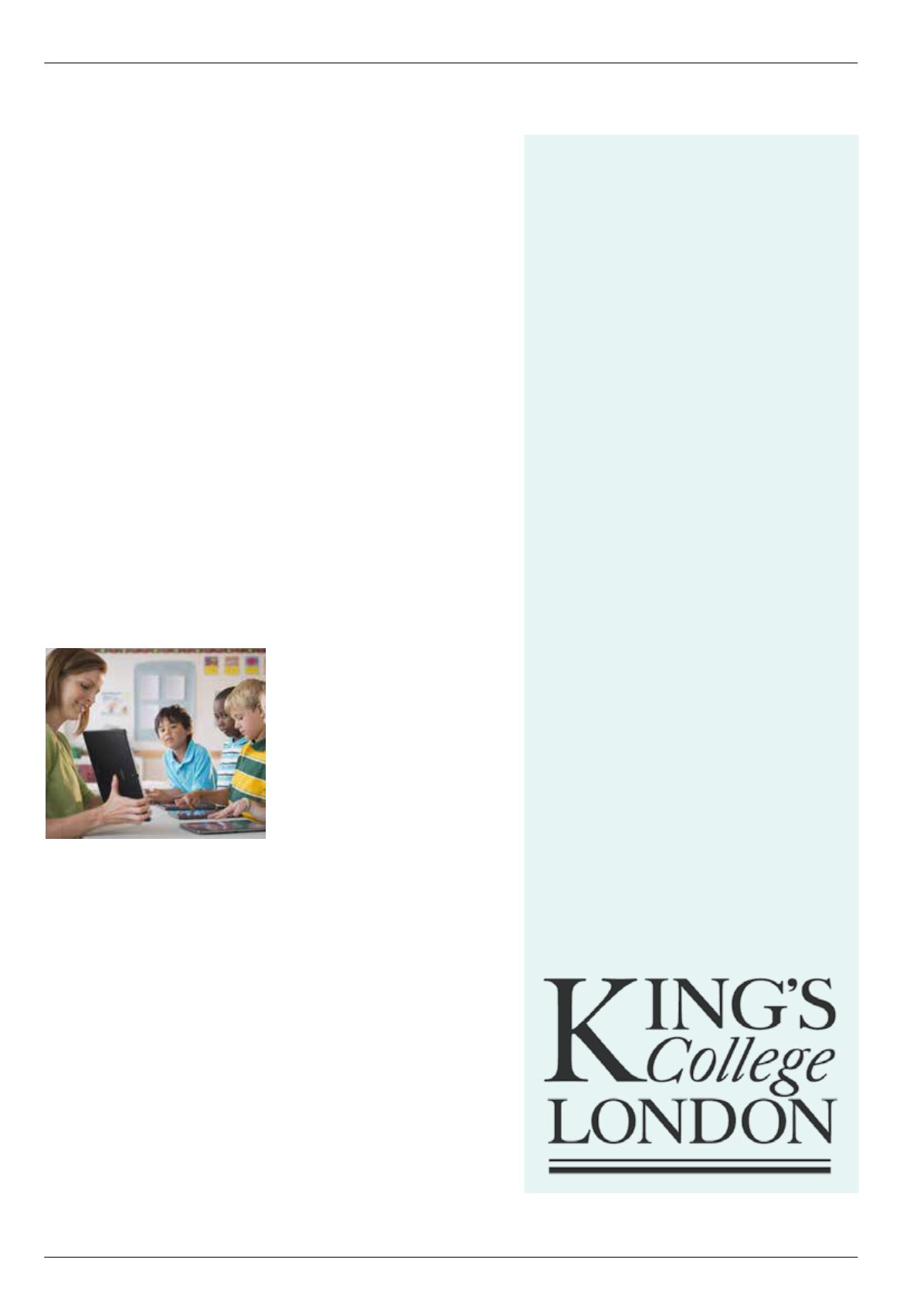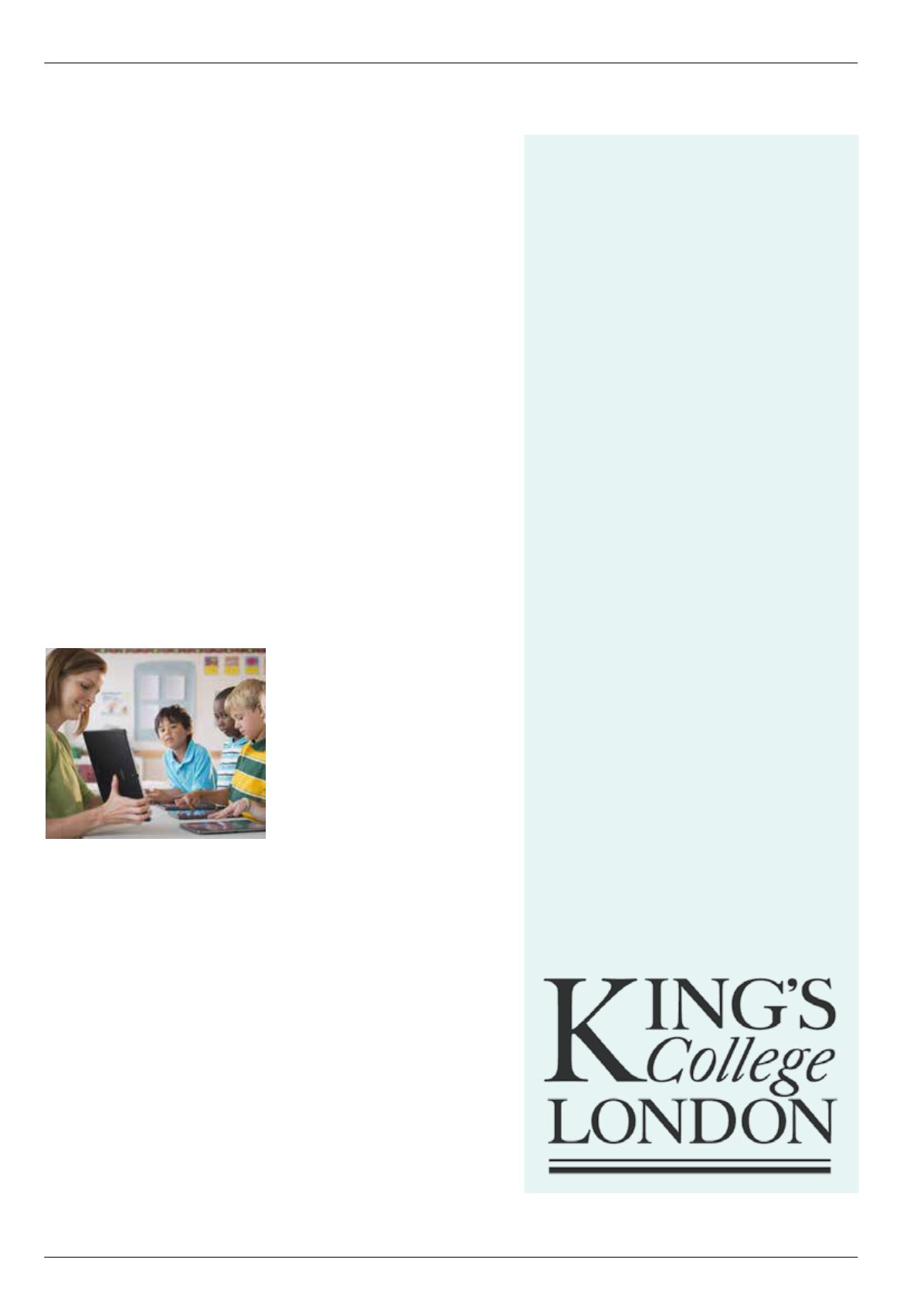
PRINT.IT
15
COVER STORY
Managed Print
Services in Education
from test papers and course material
to homework, notes and worksheets.
The Samsung eco-system
described above includes printers
and multifunction printers (MFPs)
that effortlessly bridge the paper-
digital divide and ensure that content
is always accessible to those who
need it, wherever it resides and in
whatever format.
Samsung MFPs make it easy for
students and teachers to turn digital
content into hard copies that can be
passed around, shared and written
on or convert paper-based content
into electronic files that can be
edited, stored and distributed at the
touch of a button.
The latest generation of devices
like the wireless MultiXpress range
is designed from the ground up to
support modern methods of working,
teaching and learning.
Powered by an Android operating
system and with a Samsung
touchscreen tablet as the control
panel, these printers are the perfect
complement to the mobile devices
and cloud-enabled systems used in
education today.
Mobile integration.
Meeting the
needs of today’s students, the new
MultiXpress range offers secure
wireless printing from smartphones,
tablets and other mobile devices.
Integrated Near Field Communication
(NFC) gives users of NFC-enabled
smartphones the ability to
authenticate themselves and print just
by tapping their device on the MFP.
Cloud connectivity.
Integrated
cloud connectivity enables users to
scan to, print from and interact with
cloud-based resources via an Android
browser running on the MFP’s 10.1in
colour touchscreen. This means that
even if students don’t have a PC or
tablet with them they can still work
on, edit and print their documents.
High speed scanning.
The
ability to digitise paper-based
information for electronic storage
King’s College London is looking forward to
savings of £1 million after implementing a
Samsung managed print service for its 26,000
students and 6,113 staff.
The university already used PaperCut’s FindMe
solution for pull printing and cross-charging, but
it felt further efficiencies could be achieved by
standardising on one model of print device and by
implementing a proactive managed service with just-
in time delivery of consumables and support.
Samsung recommended its CLX9352NA colour
A3 MFP, which has the speed and durability to
support intensive use and high print volumes. Other
factors in its favour are strong security features,
good print quality, energy-saving eco modes and an
open architecture solutions platform that enables
all PaperCut features to be accessed from the
touchscreen control panel.
The last factor is crucial, as one of the main
drawbacks of King’s College London’s previous
printers was the expensive add-on module needed to
support PaperCut.
As well as eliminating this cost and reducing
energy consumption, Samsung’s MPS has saved
time and money spent on administration through
centralised fleet management, with cross-charging
to individual departments. Faculties themselves no
longer have to deal with external print suppliers or
stock consumables – efficiencies that Nick Leake,
CIO of King’s College London, believes he will be able
to build on in the future.
He said: “In Samsung we have found an
innovative technology parter. We are considering
Samsung displays for classrooms and lecture
theatres and monitors for student computing rooms.
We are impressed at how Samsung’s technology
works together to provide an enhanced experience,
such as screen mirroring from tablets to displays to
improve presentations and being able to print from
the tablet with one touch. In the future we may also
use wearable technology – to measure the body’s
vital signs – to help our medical faculty conduct
research.”
and distribution is fundamental to
both the connected classroom and
school administration. With scanning
speeds of up to 120 pages per
minute (on a 35ppm print device)
and automated workflows, the
MultiXpress range is optimised for
today’s paperless processes, helping
schools to boost productivity and
save money on filing and storage.
Samsung education specialist
Ben Brown said: “In the new digital
environment, the need for document
management is key. Being able to
get the physical to the digital is as
important as the other way round.
Samsung also looks to fully integrate
into this cloud environment by
allowing students to print direct from
their account to the printer, with no
need for any device to be involved.
It is the true end of the ‘dog ate my
homework’ excuse.”
Management and control
As well as making life easy for
teachers, lecturers, students and
admin staff, Samsung print devices
provide all the monitoring and control
expected by IT departments.
These include user authentication
(by NFC, PIN, card or biometrics); pull
printing to prevent waste and protect
sensitive information; built-in network
security; print tracking by user and
device; and the ability to apply rules,
such as automatic two-sided printing,
to reduce running costs and carbon
emissions.
Operating costs are reduced
further by the embedded XOA
solutions platform. This supports
serverless apps that don’t require
additional hardware and enables
tighter integration with third party
solutions, such as PaperCut.
Aftercare and support
Samsung hardware is just half
the story. Just as important to
the Samsung eco-system is the
comprehensive aftercare programme
that enables teachers to maximise
the benefits of their employer’s
investment in new technology.
The combination of Samsung
hardware, solutions, content and
support will help you stay at the
forefront of classroom technology
today and in the future.
To find out more, please email