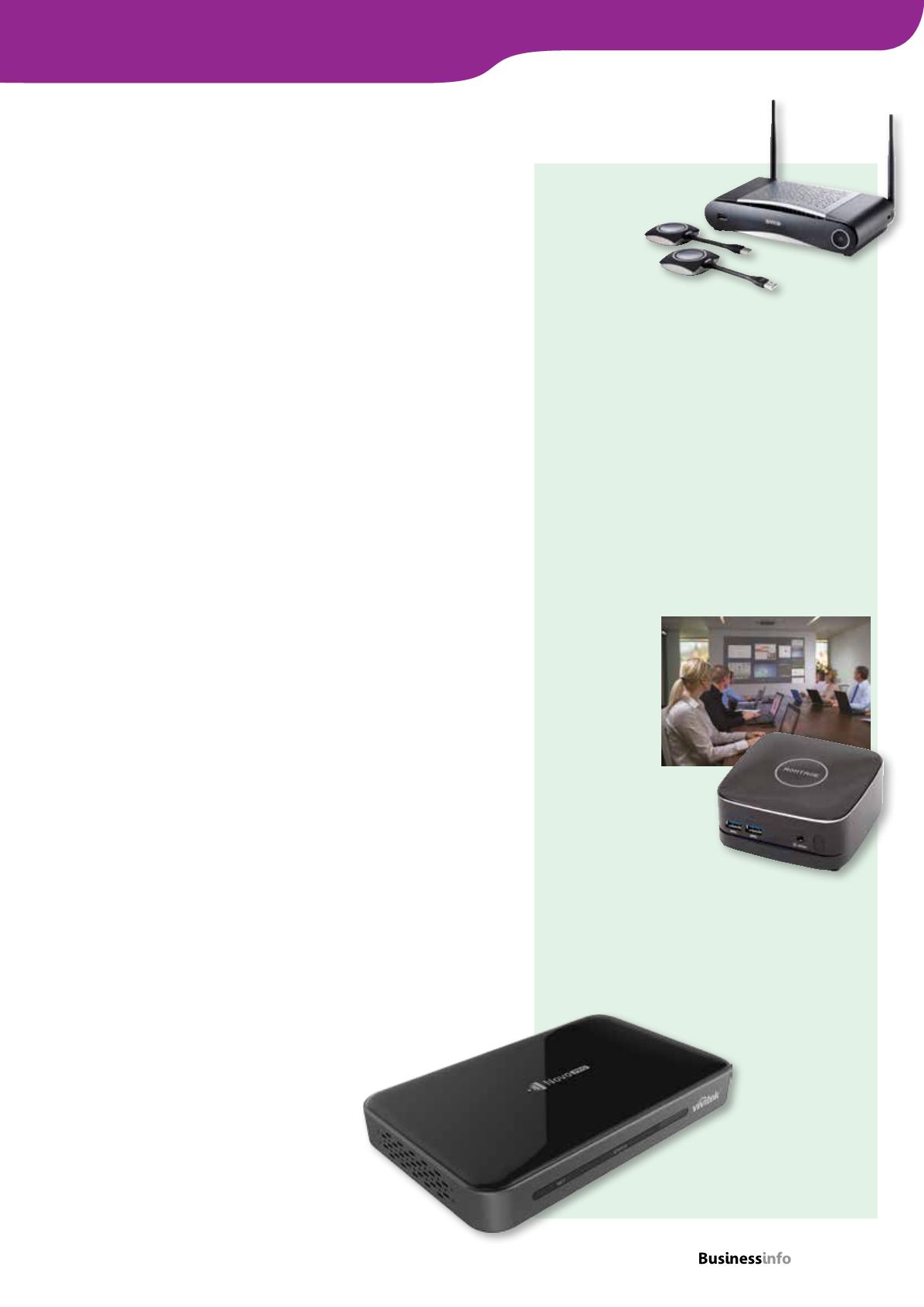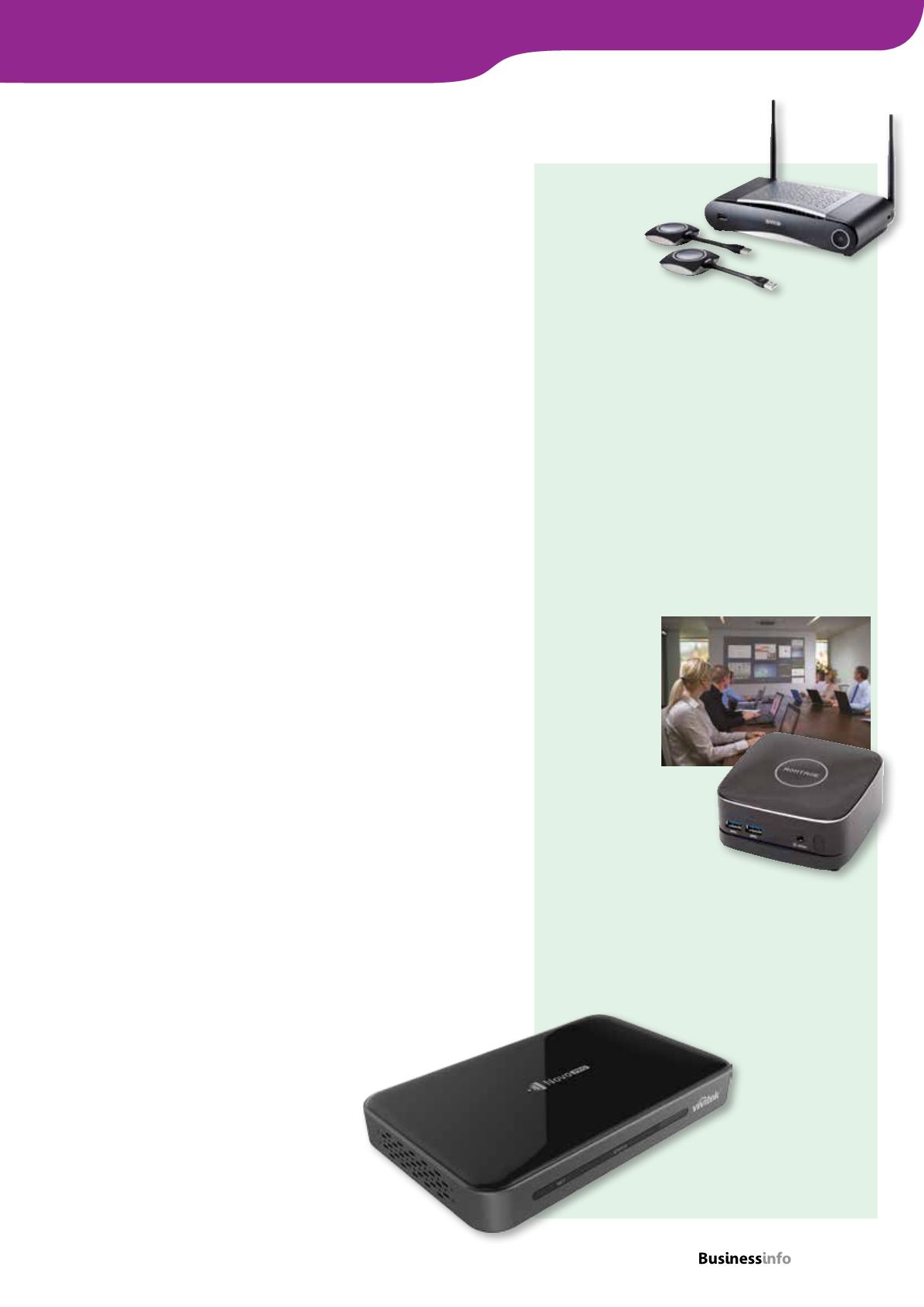
magazine
01732 759725
21
Projectors
Collaboration
made easy
A rising trend since the late noughties,
Bring Your Own Device (BYOD)
is becoming the new norm, as
businesses embrace the benefits it
brings to productivity, mobile working
and collaboration.
A recent Barco survey of 100 UK
businesses employing 500 or more
people found that most companies have
already implemented a BYOD policy
and, of those that haven’t, most expect
to have one in place by 2017. Four
out of 10 (40%) believe a solid BYOD
policy gives them an edge over the
competition.
The need for a BYOD policy is being
driven by employee use of their own
devices. Companies place a high priority
on cost-effectiveness and the technology
they issue to staff – laptops, tablets,
smartphones – is often technically
inferior to employees’ personal devices.
So, while managers surveyed by
Barco remain somewhat indifferent to
BYOD, typically allowing only cautious
experimentation with the technology,
the preferences and actions of
employees mean that BYOD has already
penetrated nearly every area of the
office, particularly the meeting room.
Indeed, the connectivity of tablets
and smartphones means they are ideally
suited to collaboration.When fully
incorporated into meeting room policies,
BYOD and the sharing of content from
devices has been proven to add to the
effectiveness of business meetings, from
sales presentations to planning sessions
and employee orientation.
Big barriers
That said, obstacles do exist, especially
in traditional meeting rooms with a
screen, projector, dedicated PC and nest
of cables, where compatibility issues and
unintuitive technology present a high
barrier for participants seeking to share
content from their own devices.
Connecting smartphones and tablets
to a dedicated display can be a confusing
and time-consuming ordeal that disrupts
the flow of a meeting. It can even be
troublesome to connect a laptop, as this
often requires one or more cables and a
reconfiguration of system settings and
screen resolution. Depending on the
expertise of those involved, it may be
necessary to call on the assistance of IT
support staff. The amount of time this
can take up before or during a meeting
can have a huge impact on productivity.
Many companies have chosen to
address these issues through wireless
or app-based technologies that allow
meeting participants to connect
smartphones, tablets and laptops to a
shared display. For those seeking true
collaboration, the ability simply to
connect to a screen and share content
won’t cut it. Full audio and video support
and, more importantly, the ability of
several people to share the same display
at once is key to achieving maximum
efficiency.
The presence of different operating
systems –Windows, Mac OS X, Android
and iOS – adds another layer of
complexity to the connectivity issue.
Any worthwhile solution has to be able
to support all these operating systems,
not just in isolation, but all at once – and
that requires special bridging technology.
By fully supporting the simultaneous use
of a wide array of devices and firmware,
companies can grant their staff limitless
capacity for productivity and flexibility.
Many companies have already
brought their own BYOD solutions
into the meeting room. Those that are
planning to do so soon should choose
their technology carefully to maximise
the benefits of BYOD and enable easy
collaboration from any device.
/
JanWillem-Brands, VP Collaboration, Barco, explains how
to maximise the benefits of BYOD in the meeting room
...continued...
Wireless presentation
and collaboration
system
Barco has
expanded its
ClickShare
wireless collaboration
portfolio with the CS-100 and CSE-200. Both units
enable presenters to share what’s on their laptop or
mobile without the need for cables or set-up.
A USB-powered button plugged into aWindows or
Mac computer can, with a simple click, wirelessly
transmit content to the meeting room screen.
In addition, a ClickShare App enables sharing of
content from phones or tablets.
The CS-100 is the first ClickShare unit designed for
small meeting and huddle rooms. A stand-alone model,
it has an HDMI output that allows up to 8 users to
connect, with one user presenting at a time. The CSE-
200 is designed for enterprise roll-outs and features
enhanced security features, network connectivity,
remote management and the ability for two people to
share one screen simultaneously, via ClickShare Buttons,
the ClickShare App or a combination of the two.
/
Improve your meetings
The Montage
from DisplayNote
Technologies is
a new wireless
presentation
system that allows
content from 12
devices located
anywhere in
the world to be
displayed on the main screen
at the same time. Connecting
to the Montage unit can be
done via a browser, Montage
app, Airplay and Miracast.
Users can share files with
each other, annotate content and take
remote control of any connecting PC.
Cable-free collaboration
The Vivitek NovoPRO wireless hub enables multiple
devices to be connected simultaneously for the easy
sharing of content. Up to four devices can connect
and share data in a split screen, with as many as 64
connected in client mode. NovoPRO
is compatible with a range of
devices and operating
systems including
iPads, iPhones,
Android devices,
Chromebooks,
laptops and desktop
PCs. It can output native
UHD resolution (3840 x 2160)
content and stream 1080p video
content at up to sixty frames per second.