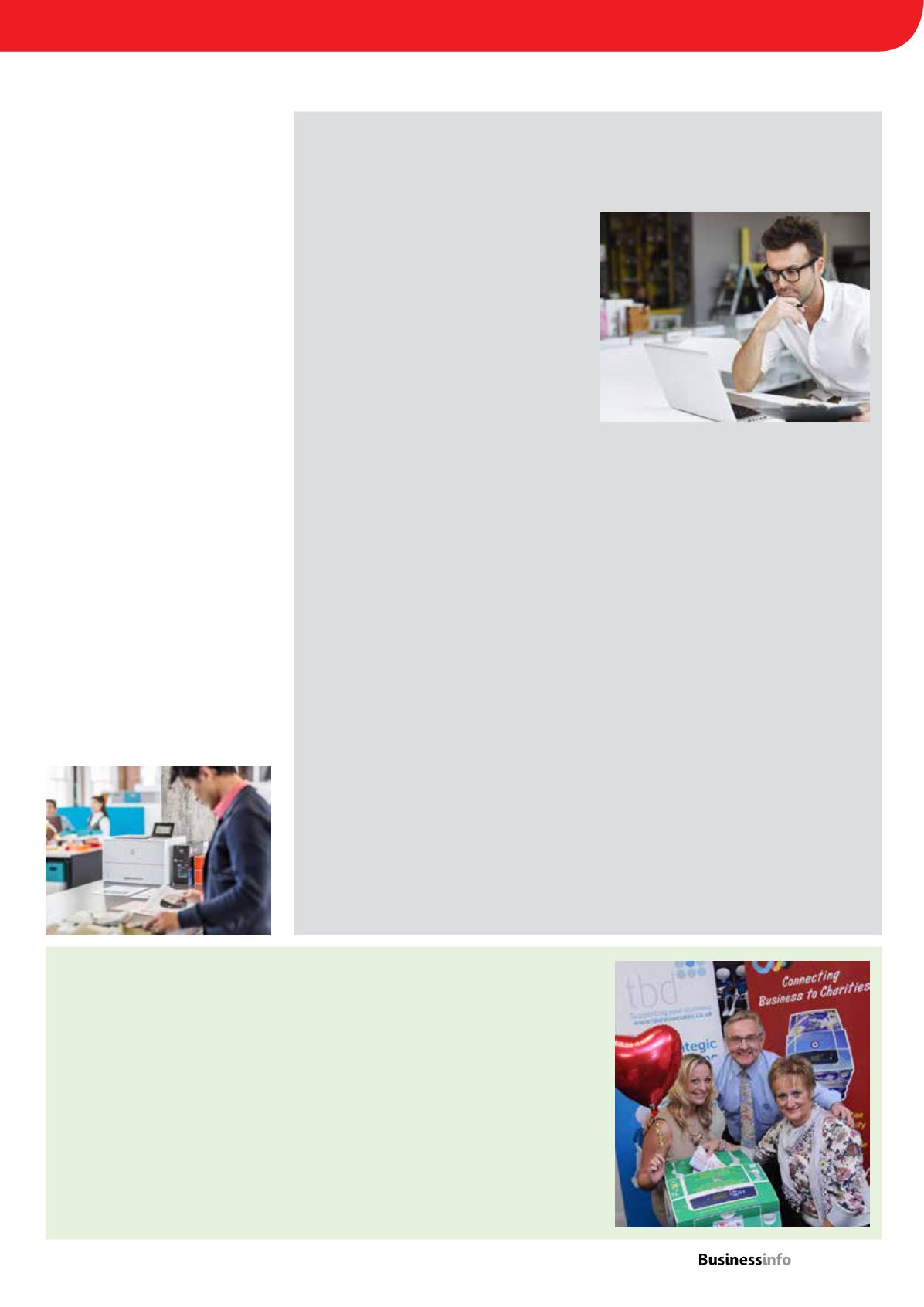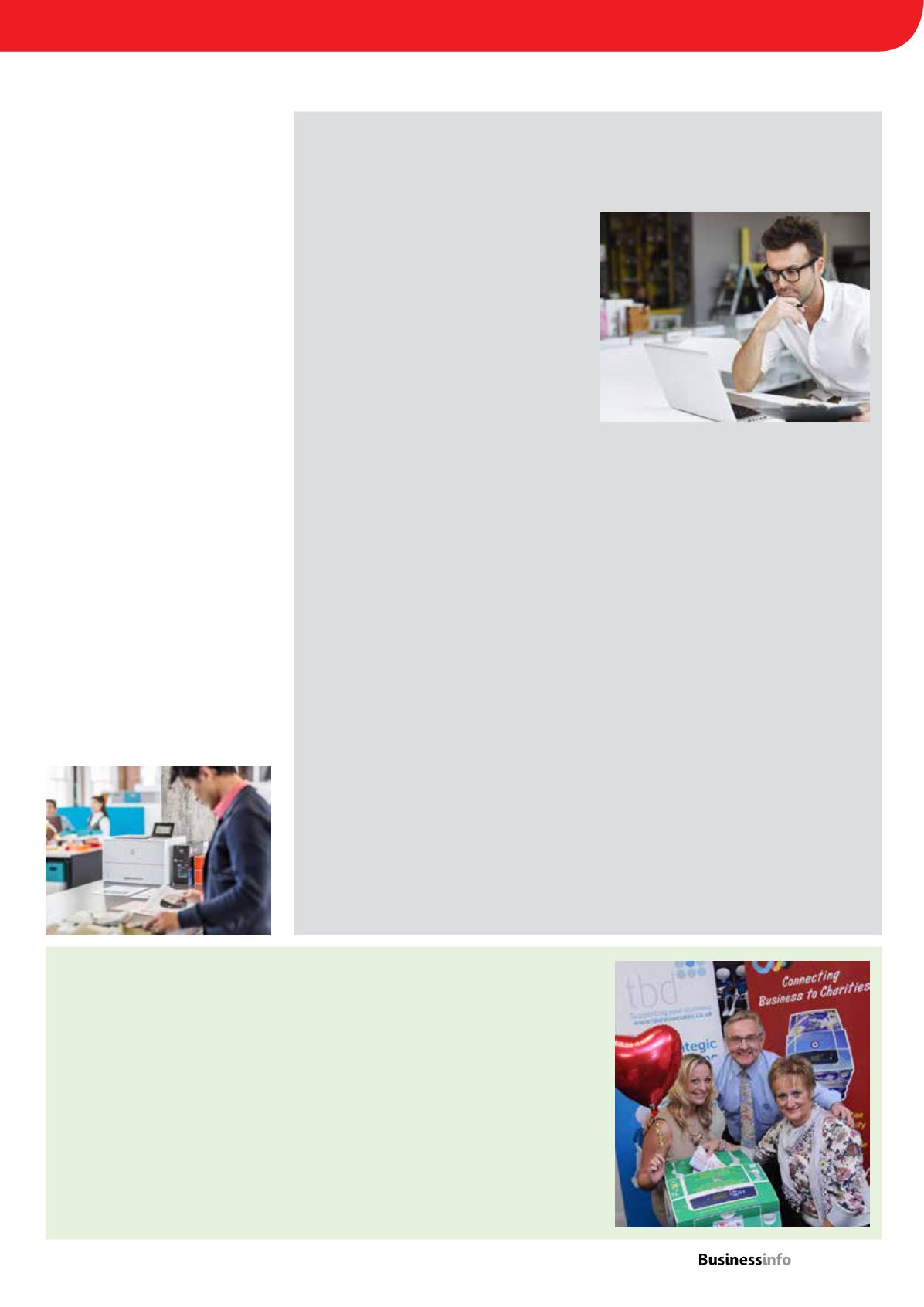
magazine
01732 759725
25
an Android platform for its new A3 MFPs
and is bringing out apps that integrate
them with other products/solutions.
Samsung is also extending existing
relationships into the print arena,
including a long-standing relationship
with Nuance, which provides speech
technology for Samsung Smart TVs and
the S-Voice virtual assistant on Samsung
Galaxy smartphones/tablets/watches.
As part of a new strategic partnership
between the two companies, Nuance will
provide enhanced product and marketing
support for its print management
solutions, Safecom, Equitrac and NSI,
which, in the future, could include user
authentication by voice.
Meanwhile, at Canon Expo 2015 in
Paris, Canon positioned itself and its
products at the heart of what it calls the
‘Imaging of Things’.
All technology is becoming part
of a much wider network and in the
future we can expect print vendors to
exploit this tendency by expanding
the scope of managed print services to
cover displays, cloud storage, scanning,
content management, business process
optimisation, even stationery. Suppliers
benefit by topping up falling print
revenues while end users enjoy the
simplicity and convenience of dealing
with a single partner for all their needs,
including the implementation of a
digitisation strategy.
With the TalkTalk security breach fresh in
people’s minds, Nuance has produced a free
whitepaper explaining what organisations
can do to secure their MFPs and prevent
document-related data breaches.
Security Made Easy
makes the point that
while hard drives, embedded firmware and
the ability of MFPs to communicate with
other systems on the network make life
easier for users, they also give rise to security
vulnerabilities that should be addressed by an
organisation’s data security procedures.
Nuance makes 10 recommendations:
1. Require user authentication for auditing
purposes.
Authentication enables the auditing, reporting
and tracking of user activity, as well as various
other security features. There is no MFD less
secure than one that allows anonymous usage.
2. Restrict access based on user
authorisation.
Just because a user has authenticated into the
system, doesn’t mean they should have access
to every function.
3. Centrally audit all network activity.
Auditing allows the MFD to pass tracking
information to a database. It will allow you to
easily track down which device was the source
of the breach, tell who the authenticated user
was and where the data was sent. Reviewing
the audit log helps organisations to identify a
breach, take prompt corrective action, issue the
necessary notifications and avoid the cost of
fines.
4. Encrypt data to/from MFDs.
Communications between smart MFDs and
mobile terminals, servers and destinations should
be encrypted to ensure that documents are only
visible to those users with proper authorisation.
5. Only release print jobs to authorised
personnel.
Secure printing requires that users authenticate
at the device before documents are released.
Only those documents that are associated with
the authenticated user should be printed, and
the print job must not be stored on the device
prior to printing.
6. Implement rules-based printing.
Not only does this enhance security and prevent
unauthorised users from accessing printed
documents, it also reduces the number of
print jobs not retrieved, thereby also reducing
consumable resource utilisation and printing costs.
7. Enforce trusted network destinations.
Your security environment may not allow
scanning certain types of content to email, or
consider a workflow which sends email only to
specific ‘whitelisted’ addresses.
8. Monitor and control secure document
activity.
Simultaneous monitoring and auditing of
sensitive information in documents ensures data
is controlled before it ever gets to its intended
destination.
9. Implement network faxing.
Eliminate direct analogue faxing by adopting a
centralised fax server solution.
10. Standardise and integrate network
scanning.
The scanning of a file to a network folder is the
most common and usually the type of workflow
that is left most unsecure.
Xerox Document Technology Partner
Document XL is re-launching a charity fund-
raising initiative it first mooted in 2011.
The Charity-Wrap scheme is designed
to provide charities with a regular source of
income by linking donations to office printing.
Every time a participating business prints
a colour page on a Charity-Wrap printer,
Document XL will donate 1p to its preferred
charity.
Charities currently on board include Marie
Curie and Candlelighters, plus a number of
local charities like Springhill Hospice.
Document XL Managing Director Stephen
Dobson hopes the Charity-Wrap scheme will
raise £1 million for charities nationwide. In
addition to the 1p donations, he is inviting
businesses to make additional contributions
based on a percentage of the savings he says
they will make by switching from an old
device to a new Charity-Wrap printer.
Stephen Dobson said: “Many businesses
are too busy to run charity events and collect
sponsorship, and those who do have to limit
it to a few times a year.With Charity-Wrap
we are making it easy for people to support a
cause close to their heart, with no effort.”
Nuance explains how to improve
document security on MFPs
Print and give with Charity-Wrap