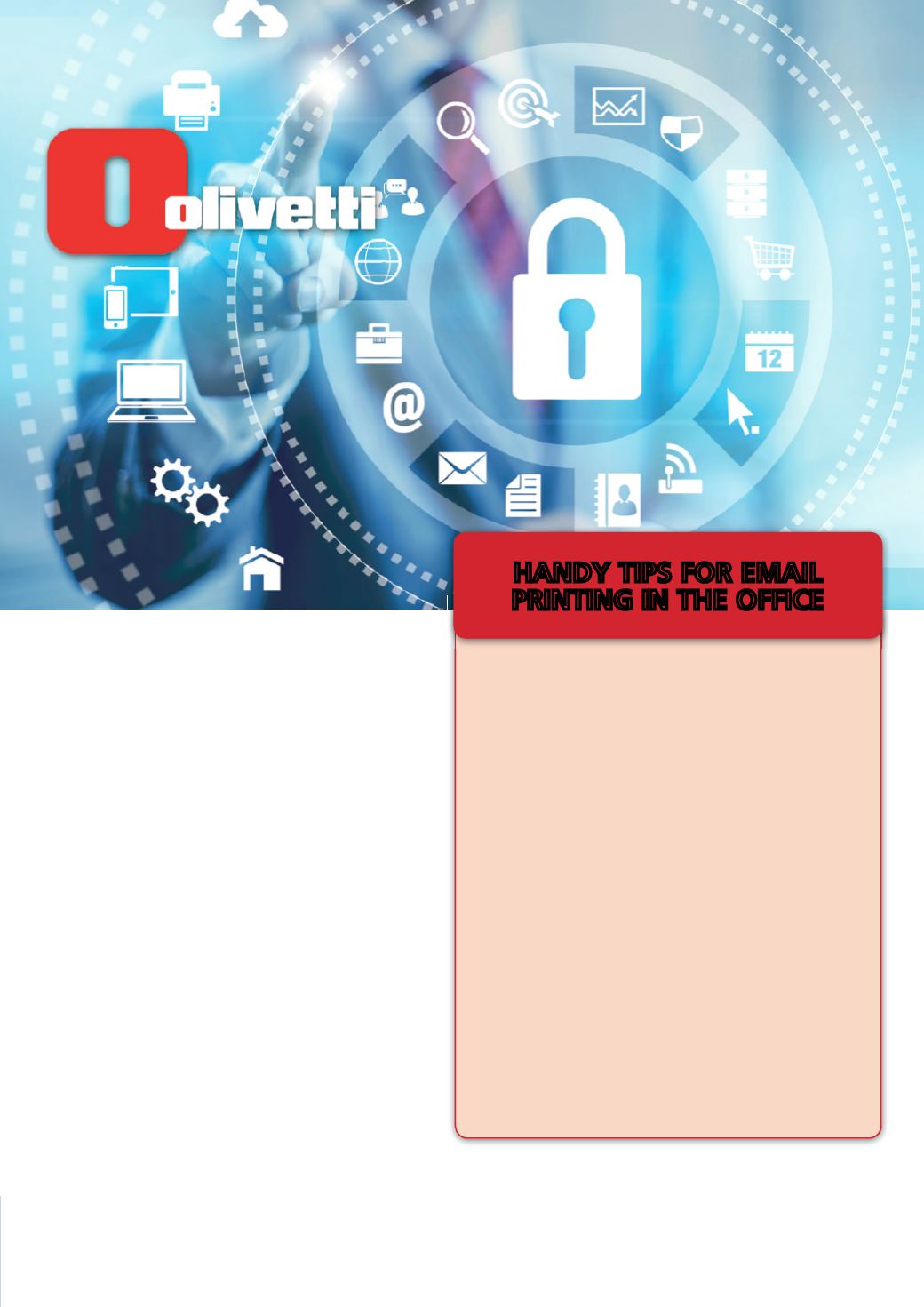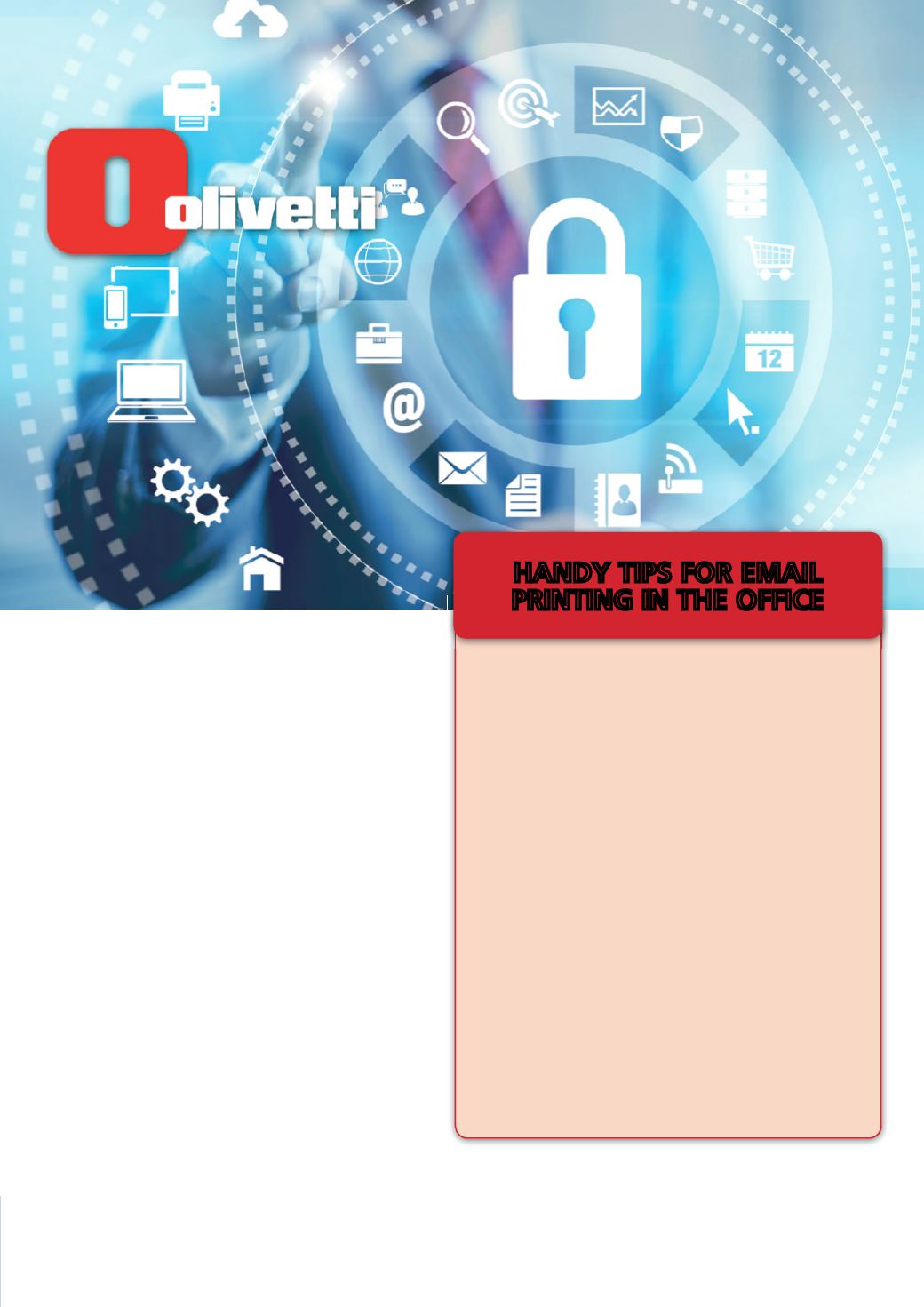
20
magazine
2
magazine
Unlock the power to
save money
We have been working with our customers
over the last few months and they have asked
us to to find useful ways to explain, simply
and quickly, how they can save money on their
printing costs.
As a result Olivetti will provide a series of tips
to advise users how they can save money when
carrying out every day office printing applications.
These first suggestions focus on the way offices
print out their emails and offers a couple of ways in
which costs can be kept down when emails have to
be printed out. We don’t want to teach you to suck
eggs, but you may find these helpful.
In the next issue we will focus on how you can
improve printing productivity.
4 Regent Park, Booth Drive, Park Farm South,
Wellingborough, Northants, NN8 6GR
T: 08450 346501 / 01933 420556
To find out more and find your local
Olivetti representative please call us
on :
08450 346501 / 01933 420556
or email:
Have you noticed that text on an email is mostly black
and that the only colour on the screen may be a blue
hyperlink email address or coloured logo at the bottom
of an email. If you print this you could be charged the
full cost of a colour page on your printer!
TOP TIP:
If you have to print an email why not default
your printer to black only. You’ll make your colour
toner go much further and you’ll only be charged
for black toner!
Have you also noticed that most emails now carry a
privacy notice as a footnote which might mean you
end up printing 2 pages with only the privacy notice on
Page 2?
TOP TIP:
To prevent 2 pages printing out, either set the
printer to only print Page 1 of 1 or you can set your
printer to default to duplex printing so that you
only print on 1 sheet of paper.
HANDY TIPS FOR EMAIL
PRINTING IN THE OFFICE