Basic HTML Version

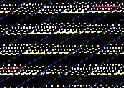




4
PRINT.IT
01732 759725
Bulletin
Epson adds A3 models to WorkForce
business inkjet line
Epson is expanding its business-oriented WorkForce line of inkjet
printers with three A3 models, the WF-7015 single function
printer and the WF-7525 and WF-7515 MFPs offering 11 x 17in
copying and scanning as well.
As Brother has found, there is big demand for A3 inkjet devices
with a low purchase cost amongst small businesses that don’t have
the budget or print volumes to justify investment in an expensive A3
laser device.
Ideal for printing and scanning large spreadsheets, design
layouts and proofs, the new models can also be used
to print standard A4 output with
automatic duplex for two-sided
printing.
All three devices print at
ISO speeds of 15ppm mono
and 8ppm colour or 7.8ppm
black and 5.2ppm colour for
two-sided documents.
Panasonic has a strong heritage
in the fax business and this is
reflected in the design of the
KX-MB1500, which has an
‘80s feel, with a boxy look and
dark grey/black matt finish –
no piano black here, though a
white version is available (the
KX-MB1520). In its favour, the
printer/copier/colour scanner
does look reassuringly solid
and self-contained, thanks to a
fully integrated output tray. This
gives the KX-MB1500 a smaller
footprint than inkjet printers
with protruding trays and is one
reason why Panasonic expects
the MFP to appeal to home
workers. In households where
there is a clear demarcation
between business and private
domains, this could well be the
case especially if print tasks
are basic (print quality is at best
adequate). But where a single
device is used by all members
of the family, the mono KX-
MB1500 won’t be sufficiently
versatile. That said, there are
plenty of small businesses with
an occasional need to print,
copy or scan invoices, quotes,
letters, statements etc. that
would appreciate both its size
and robust design. A purchase
price of circa £100 and cost per
page of 3p (inc. VAT) are typical
for an entry-level mono MFP of
this type.
Toshiba TEC UK Imaging Systems
has announced the availability
of a new range of Cloud Ready
multifunction products (MFPs)
that can scan straight to cloud-
based services such as Google
Docs. A new software connector
allows users to scan documents
on a Toshiba e-BRIDGE X series
colour MFP directly into their
Google Docs account from where
they can be accessed on any
internet-enabled device. When
used with Toshiba’s e-BRIDGE
Re-Rite software, scans can
be converted into editable and
searchable formats such as MS
Word and MS Excel. Toshiba
already offers connectors
for Microsoft Exchange and
Microsoft SharePoint that
allow users to start automated
workflows from the MFP.
Toshiba has also launched
two new A3 monochrome
systems with advanced
print, copy, scan and fax
functionalities. With printing
speeds of 22 and 24 pages per
minute, the e-STUDIO223/243
are ideal for small to medium
sized businesses or departments
with a requirement for A3 output.
www.toshiba.co.uk/imaging
Following the example of
HP and Epson, Lexmark has
launched a new range of
business inkjet MFPs. With
print speeds of up to 21 pages
per minute (ppm) in black
and 14 ppm in colour, the
Lexmark Office Edge Pro5500
and OfficeEdge Pro4000
colour MFPs boast faster print
speeds than most similarly
priced colour laser MFPs and
50% lower running costs, says
Lexmark.
Both models integrate
seamlessly into business IT
environments, with support for
PCL and PostScript through the
Lexmark Universal Print Driver
and centralised administration
via the Embedded Web Server
and Markvision Enterprise fleet
management tool.
The top-of-the-range Lexmark
OfficeEdge Pro5500 has a
50-sheet duplex automatic
document feeder and a 4.3-
inch colour touch screen that
provides access to Lexmark’s
downloadable SmartSolution
applications.
www.lexmark.com
Samsung is targeting small
and medium-sized businesses
with its seven-strong SCX-
3405 series of A4 mono MFPs.
Offering print, copy, colour
scan and fax functionality, the
20ppm devices have a low
purchase price of £129.99
for the entry-level SCX-3405,
rising to £169.99 for SCX-
3405FW.
Running costs can be
reduced by making use of
Samsung’s One Touch Eco
Button and Easy Eco Driver. This
boasts a number of cost-saving
features including the ability to
remove unnecessary images
from prints without changing the
original file.
Another useful feature is the
Results Simulator which shows
the paper, toner, power and
emissions savings that can
be achieved by applying Eco
settings, such as n-up printing
Like other machines at this
price point, two-sided printing
must be done manually.
Two models in the range
(the SCX-3405W/3405FW)
feature both wireless network
connectivity and WiFi Direct
functionality. The latter enables
users of wireless devices to
establish a direct peer-to-peer
wireless connection with the
printer so that they can print
without having to log onto a
network.
In addition, the printers can
be used by any Android or iOS
smartphone or tablet installed
with Samsung’s MobilePrint app
for Android and iOS platforms.
www.samsung.com/uk/printer
On test:
Panasonic KX-MB1500 MFP
Samsung MFP for small firms
Cloud-ready MFPs
Lexmark to
introduce
business inkjets

