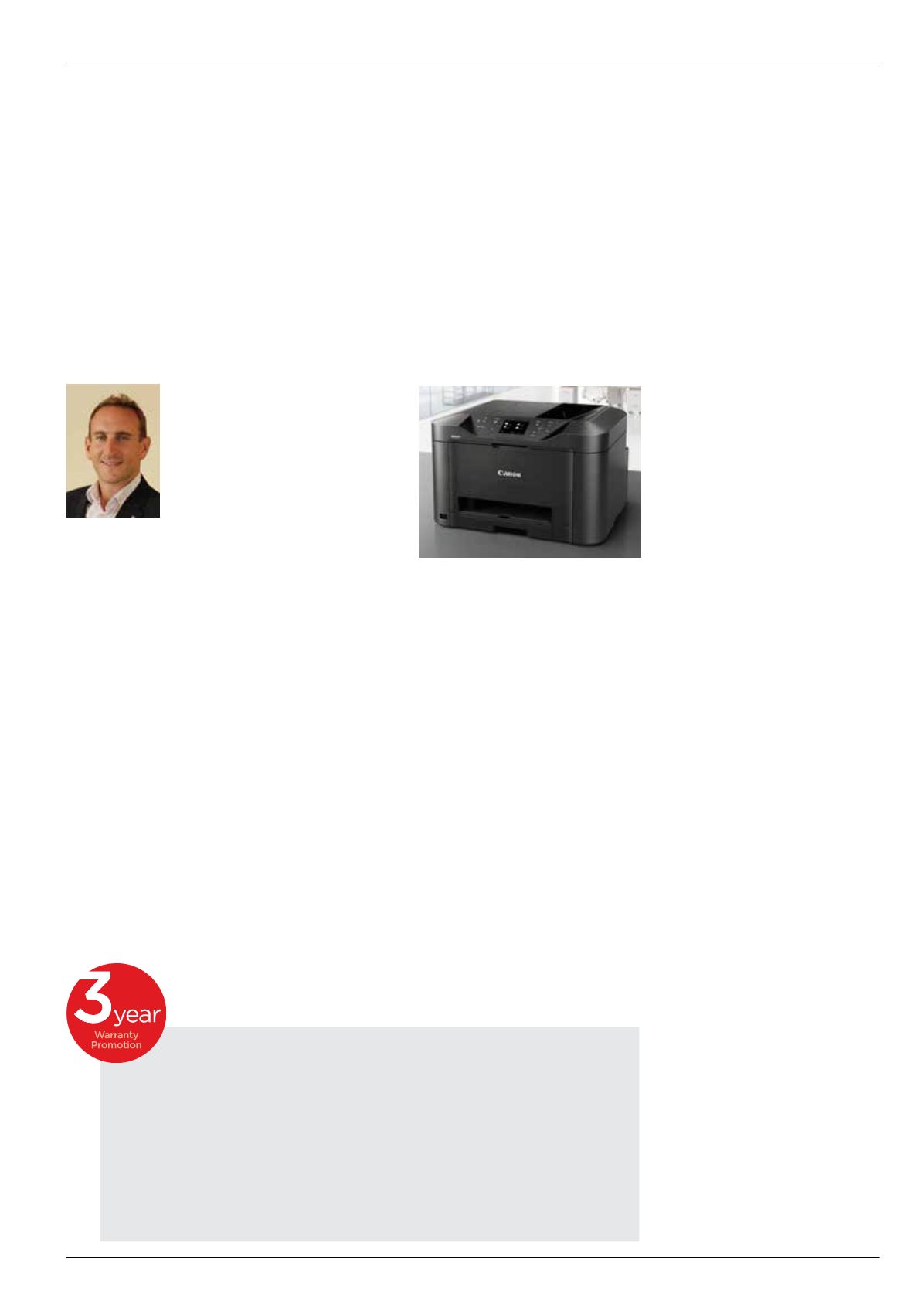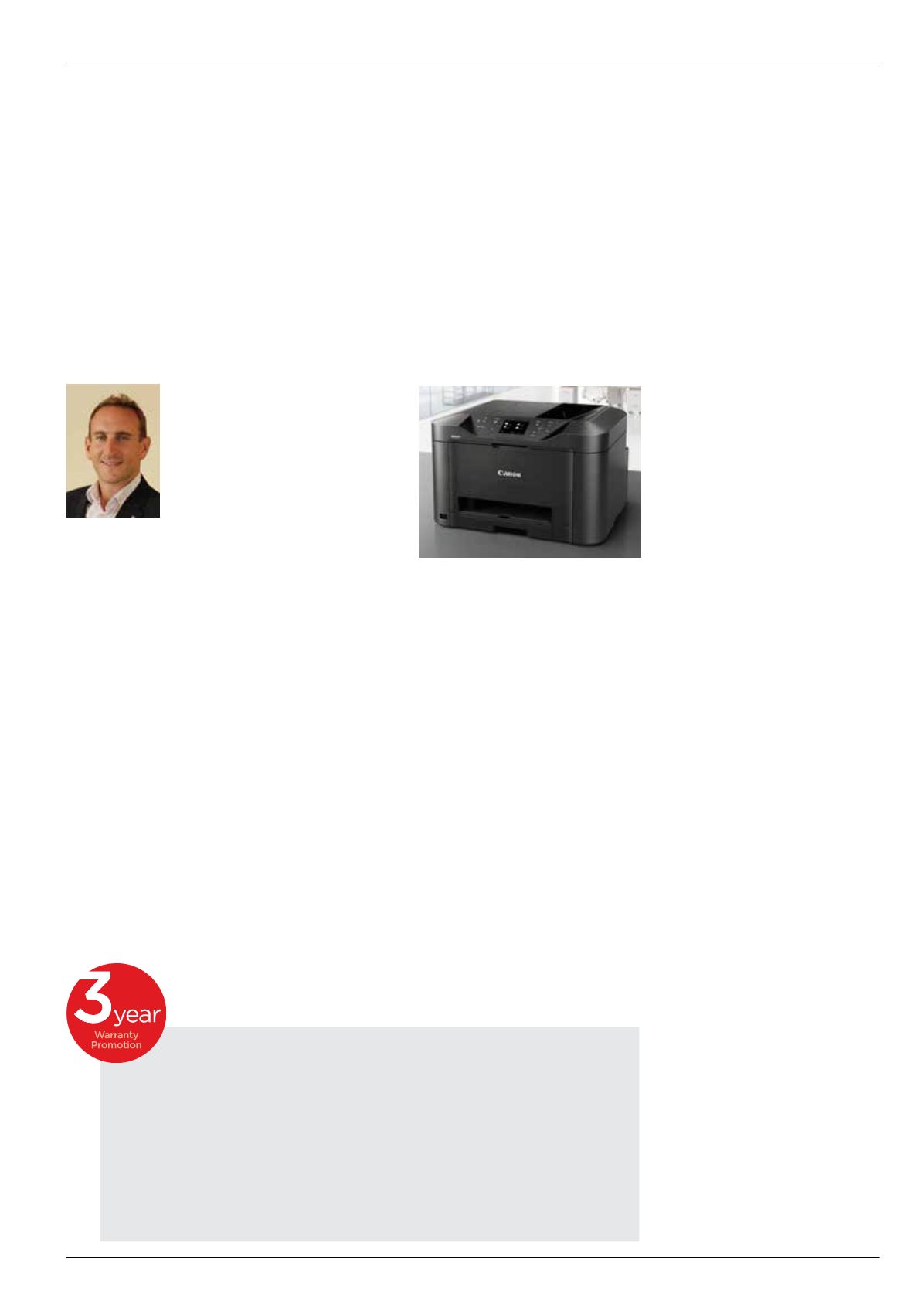
PRINTERS
26
PRINT.IT
01732 759725
According to a report by ICM on
behalf of Canon, one in every five
business owners spends most of their
time on administrative tasks and
almost a third regard paperwork and
admin as key challenges.
Running a business is not easy,
and owners are often under pressure
to be more agile and to do more
with less. In order to be profitable,
an organisation must be productive
– and that means having the right
printer to help cope with the never-
ending flow of paperwork.
Given the varied needs of small
and micro-businesses – and the
variety of print devices on the market
– choosing the right printers for your
business can be confusing. So where
should you start?
This article will provide clear
guidance on the top three things to
consider when making an informed
decision.
1. What type of documents do
you print?
Office printers today are capable of
printing a wide variety of documents,
from high quality colour marketing
material to crisp black and white text.
So start by asking two fundamental
questions: ‘What type of documents
do I need to print?’ and ‘Will I need to
print in colour or black and white?’.
n
Black and white
– if your business
relies on a printer to produce purely
black and white text documents,
then you’re definitely better off with a
black and white laser printer.
n
Colour and black and white
– if
you print a mix of colour and black
and white documents, then you have
a choice to make.
Business inkjet printers are
designed to offer brilliant quality
colour output at speeds competitive
with leading laser printers, often at a
cheaper entry price-point. That said,
if you’re printing colour documents
in high volumes, laser is best placed
to deliver the speed and reliability
you’re after.
2. How much do you currently
print?
Print volume, often measured by the
number of pages printed per month,
gives a good indication of how robust
your printer needs to be. A quick
indicator is the number of reams of
paper you get through in a month,
with a typical pack holding 500
By Mark Robinson, Market Business Developer, Canon
How to select the
right printer for
your small business
3-year warranty
Canon is offering free 3-year warranties on 29 of its most popular scanners and
printers, instead of the usual 12-month guarantee.
The special promotion, which runs until August 31, is available for select MAXIFY,
i-SENSYS and imageRUNNER printers, as well as for imageFORMULA scanners.
Depending on the model concerned, warranty extensions cover either:
n
on-site repair by a Canon authorised technician;
n
on-site exchange, with a replacement machine delivered by courier; or
n
return-to-base, with the device being repaired at a Canon-approved repair facility
before being shipped back to the customer.
.
sheets. So ask yourself, do you print:
n
Fewer than 100 pages each month
– in which case, look for an entry-
level business printer;
n
Up to 500 pages per month –
consider a mid-range business inkjet
or laser printer;
n
Up to roughly 1,500 pages per
month – choose a higher-end
business inkjet device or mid-range
laser; or
n
Over 1,500 pages per month – opt
for a laser printer designed to process
up to 2,500 /3,000 per month.
As a guide, our research indicated
that 34% of SMBs print up to 200
pages per month, with 22% printing
up to 400 pages per month.
3. What level of connectivity do
you need?
The level of connectivity you need
depends entirely on how you plan to
use your printer. If it’s to be shared by
multiple users in an office, then it will
need Wi-Fi connectivity and perhaps
the ability to connect over a network.
Half of SMBs surveyed by ICM already
use wireless connectivity for printing,
with 17% printing from tablets and
13% from mobile phones.
Factors to consider include:
n
Printing from tablets or
smartphones.
Look for MOPRIA-
certified devices and compatibility
with Canon’s Printing Solutions or
Mobile Printing apps, as well as Apple
AirPrint and Google Cloud Print;
n
Cloud connectivity.
If your
business keeps important documents
on cloud storage sites, such as
DropBox or Evernote, look for printers
that are compatible with cloud
services; and
n
Access Point Mode.
This allows
users to print wirelessly from a Wi-Fi
enabled device and makes it easy for
guests to use a printer without having
to log onto a network.
Now it’s your turn
Answering these questions will help
you find the right device for current
needs. But remember, 12% of the
SMBs we polled are increasing in size
and are looking to update their printer
because they’ve outgrown their current
model. If you have projections for your
business that involve significant growth
or an increase in your workforce,
you should bear these in mind when
making tech purchasing decisions.
For more SMB advice, follow
@CanonBusinessUK
Mark Robinson,
Market
Business
Developer,
Canon