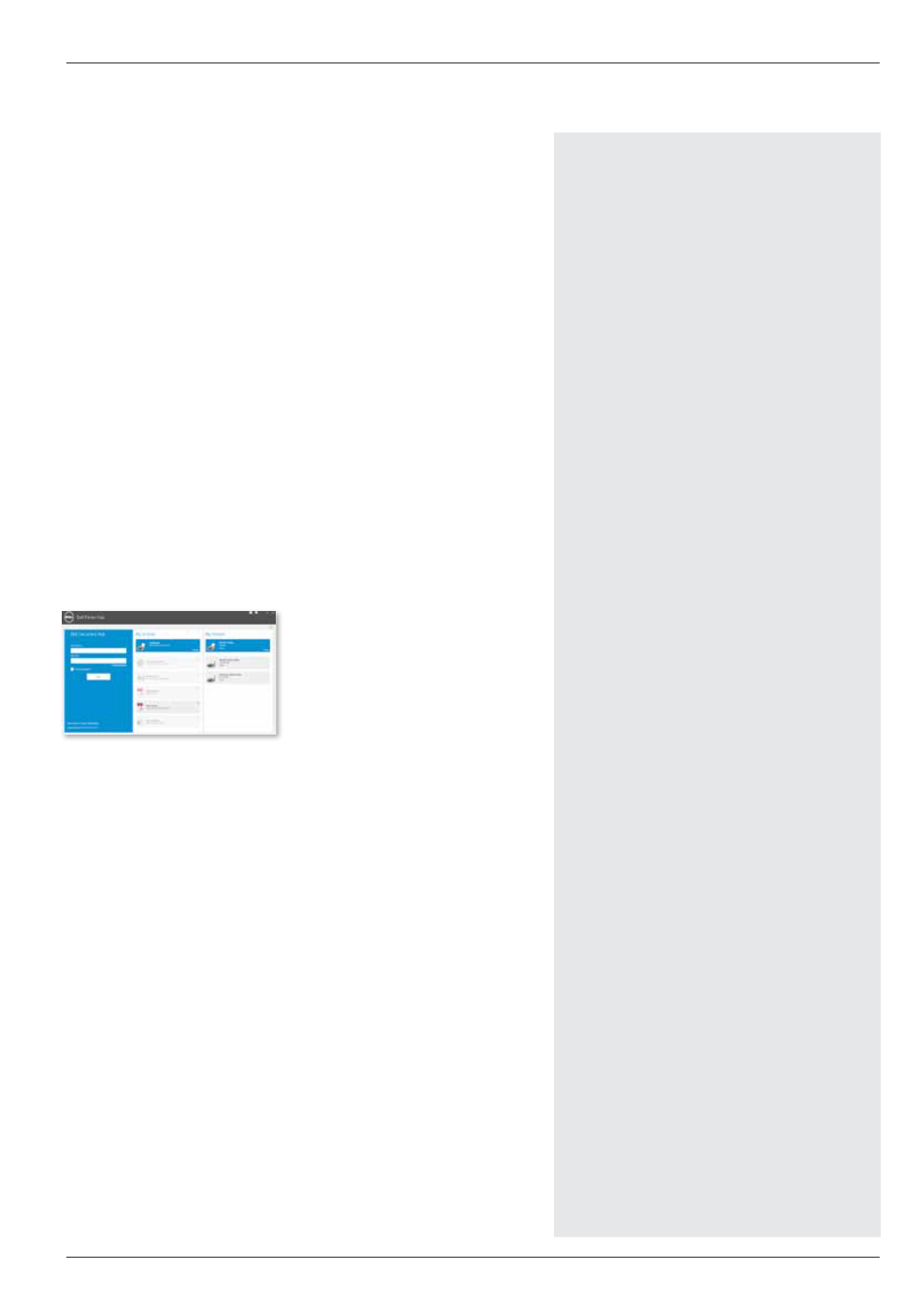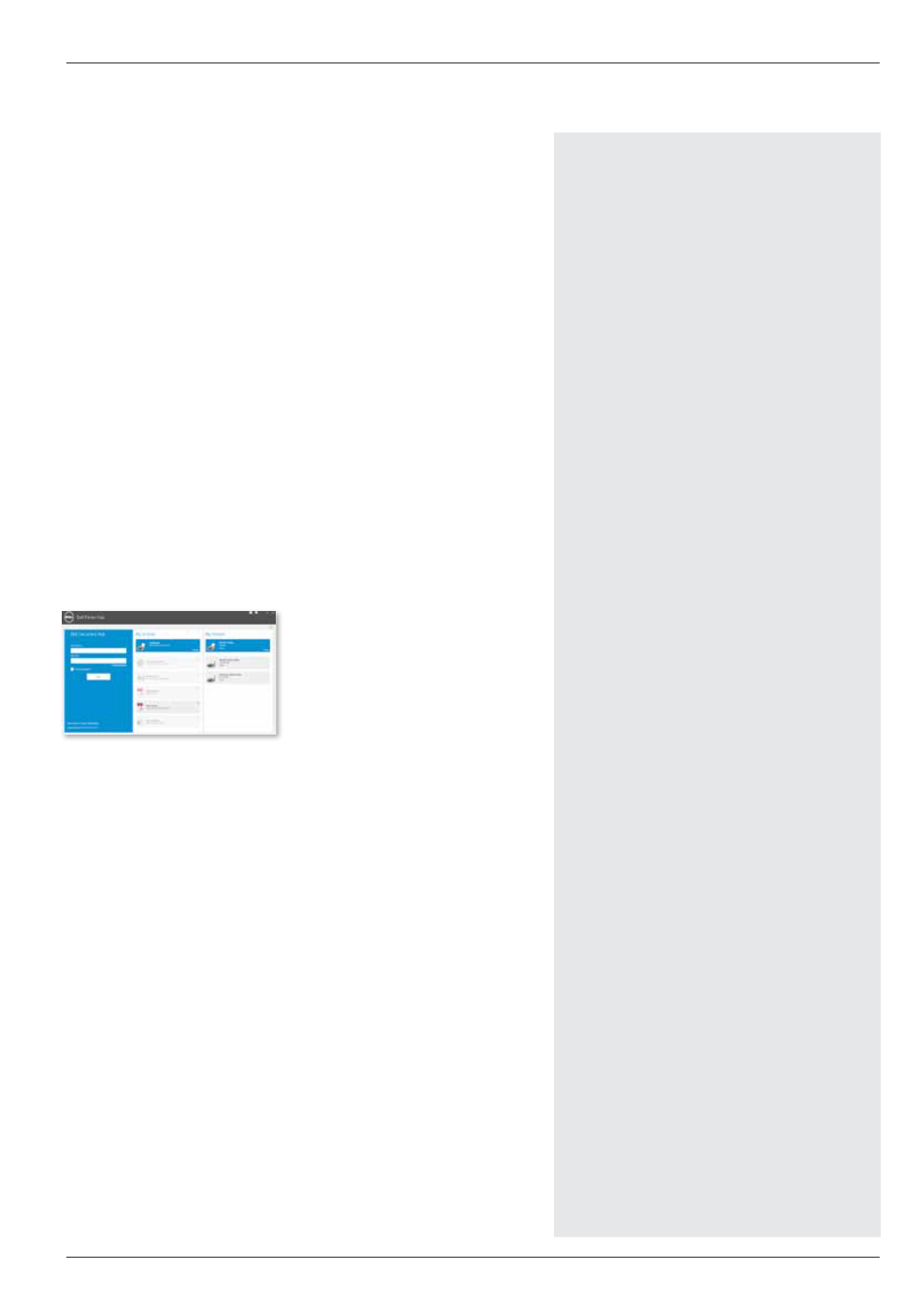
28
PRINT.IT
01732 759725
PRINTERS
or save it to a pre-determined
destination;
NFC:
integrated Near Field
Communication (NFC) provides tap
to print and tap to scan functionality
from mobile devices and easy and
secure authentication in unmanaged
IT environments.
Dave McNally told
PrintIT
that in
the last six months, the number of
Dell Document Hub registrations has
increased by 150% and that with the
new developments, he expects take-
up to accelerate further.
“The fact that we’ve enhanced
Dell Document Hub with integration
into Salesforce.com means that we
now have seven connectors. That
really opens up the capabilities of
the product. And, whereas previously
we only had Dell Document Hub on
one device, we have now extended
it to our mono products, which
really starts to broaden its scope.
That’s what I’m really excited about
– previously we only had it on one
product. Now its embedded on three
new products,” he said.
Dell Printer Hub
In addition to Dell Document Hub,
the new H-Series devices come with
the Dell Printer Hub. Introduced
in May with Dell’s new E-series
(everyday) MFPs, Dell Printer Hub
is designed to simplify printer
management and operation.
The interface has three tabs – one
is a portal to the Dell Document Hub
(see above); one gives access to My
Actions, such as scan to email and
common, pre-defined workflows and
processes; and one is for My Printer,
which collects all printer management
tools in one place, making it easy
for administrators to manage Dell
printers on their network.
With automated toner alerts,
online suppliers ordering, one-click
firmware upgrades and replication
of printer settings across multiple
devices, Dell Printer Hub is a great
time-saver.
New features include the ability
to download documents from cloud
accounts in their native format,
rather than just as PDFs; to email
documents in their source format;
and to sync scan features across all
Dell Document Hub devices, mobile
devices and Dell Printer Hub.
S-Series
Dell has also made significant
enhancements to its smart
S-Series devices for managed IT
environments, featuring enterprise
levels of security, such as LDAP
authentication and secure print
release, and the ability to streamline
and automate workflows. The biggest
of these is a free connector that
enables users to scan directly into
SharePoint On Premise.
“We are opening up SharePoint
On Premise for the first time,”
explained McNally. “There aren’t
many companies that don’t use
SharePoint and SharePoint On
Premise. Even customers that don’t
want to use the cloud, want to
use SharePoint, so having a direct
connection into that, making it
easy to connect to, is really, really
important.”
McNally claims that competitors
normally charge $250-$600 for this
feature, whereas Dell is offering it
free of charge.
Ease of use
Dell’s new H-Series and S-Series
devices include many other features
designed to improve ease of use,
including easier paper jam resolution
– opening the back door of the
printer takes pressure off the rollers
making it easier to extract paper;
an intelligent scan function that
remembers the last eight scan jobs
for easy replication; and single pass
two-sided scanning on affordable
devices like the £309 H825cdw Dell
Colour Cloud.
Another attraction is Dell’s Easy
Installer for fast printer installations.
Dell claims that installing a Dell
e525w printer requires two clicks
and takes 5 minutes 50 seconds,
compared to 15 minutes, 10 clicks
and a USB connection with the
HP M277 – a 2.5 times speed
advantage.
The printers also have lower
energy consumption and an improved
total cost of ownership thanks to
Dell’s third generation toner, which
has 20% smaller particles and a
lower fusing temperature.
Oh, and for those that were
wondering, as
PrintIT
did, the new
MFPs have print speeds from 25 to
40 pages per minute.
...continued
10 Reasons to Buy a
New Print Device
1. Low-melt toner.
The fusing temperature of
toner sounds arcane, but its consequences are far-
reaching. The lower melting point of new generation
toner reduces printer power requirements, resulting
in a lower total cost of ownership (TCO). Thanks to
a smaller particle size, printer manufacturers have
been able to shrink toner cartridges and the printers
themselves.
2. High Yield Toner Cartridges
. Using high yield
toner cartridges that cost more but last longer is the
easiest way to cut print costs.
3. Business Inkjets.
Do you need a laser printer
or would a high speed business inkjet meet your
needs? The emergence of business-class inkjet
printers has been one of the defining trends of the
last two to three years. Business inkjets from Epson,
HP, Canon and others consume less energy and have
up to 50% lower running costs than laser devices.
4. Single pass scanners.
Duplex scanners that
scan both sides of a page in a single pass have
filtered down from large A3 MFPs to small desktop
devices. A great time saver, they also reduce the
potential for paper jams.
5. Touchscreen displays.
Smartphone-like displays
improve ease of use, let you do more at the device
and provide more opportunities for customisation.
Samsung has taken this to its logical extreme and
uses an Android tablet as the user interface on its
MX4 and MX7 MFPs.
6. Entry-level MPS.
The automatic monitoring and
delivery of replacement supplies should mean you
never again run out of toner, which, as you know,
always happens at the most inconvenient moment.
7. Easy budgeting.
Today, you no longer have to
pay through the nose for new consumables. There
are other options. HP Instant Ink provides unlimited
supplies as and when you need them for a small
monthly subscription. Epson supplies some printers
with extra large ink tanks containing enough ink
for a lifetime. Should you need them, replacement
cartridges are available for under a tenner.
8. NFC.
Near Field Communication (NFC) is one of
several wireless technologies offering convenient
mobile printing/scanning and authentication.
Samsung was the first to embrace NFC on printers.
Other vendors have caught up and NFC is now
becoming standard even on workgroup devices.
9. Cloud connectivity.
The ability to scan to and
print from cloud services directly from an MFP
touchscreen or mobile app is critical in today’s
mobile, cloud-connected businesses.
10. Extended warranties.
The greater reliability
of modern devices has enabled vendors to offer
extended two- and three-year warranties – with
or without strings. An example of the former is
Xerox’s offer of an additional free year’s warranty for
customers who buy a full set of genuine Xerox toner
or ink within the last 60 days of an existing warranty.